Zeplin integration
The following instructions detail how to get started using Zeplin. In the past, Arc Product has utilized InVision. Zeplin is a similar tool, but with a more robust developer experience and better features made to utilize a design system. Moving forward, Zeplin will be used to manage the design handoff process. The designer will export their Figma frames to Zeplin, and organize their project accordingly. Previous work that was synced to Invison will remain inside of Invison as an archive, active links will continue to work.
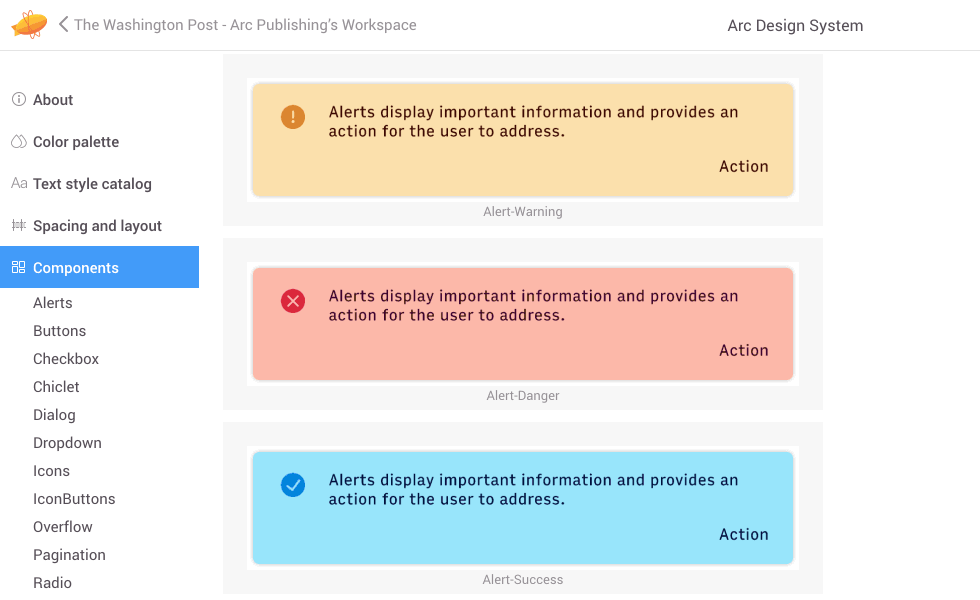
For engineers:
- Engineers need to be added as seated Zeplin members. You can view a project as a non-seated member, but you cannot view specs or download snippets.
- If you have not received an invitation to join, please get in touch with a product designer.
- Confirm the invitation to view the projects.
- Arc Design System components and variables will be referenced in Zeplin via a Global Style Guide.
- Product specific style guides can also be made to link components that are only relevant for a single product.
- Tip: Zeplin Demo: Getting Code and Assets
For product managers:
- Product Managers, and other stakeholders, do not need to be invited at a seated Zeplin member.
- Product Managers do need to be invited to join the project.
- Once a designer sends you a link, simply register an account to view the Zeplin documents. We recommend using your Washington Post email address to register.
- Tip: Use scenes to create a streamlined demo/presentation for stakeholders.