Tooltip 🚧
Overview
Tooltips are user-triggered messages that provide additional information about a page element or feature. The information should be contextual, useful, and supplementary. They appear on hover or focus of an element.
- Usage
- React
Component structure
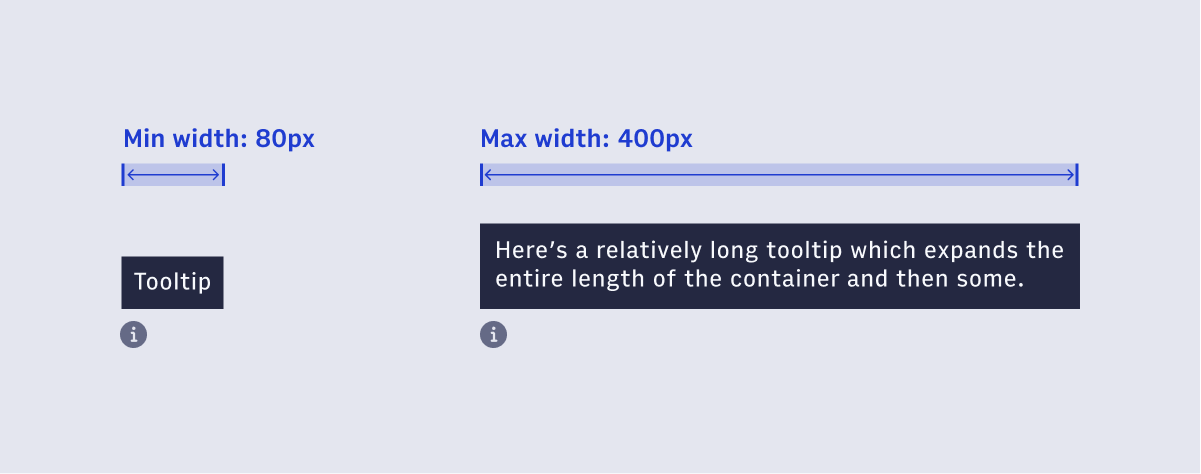
The text label should be concise and limited to one or two sentences. There should be no more than two lines of text totaling 50-60 characters each for optimal legibility.
Consider using a Dialog if the content exceeds two lines.
Component positioning
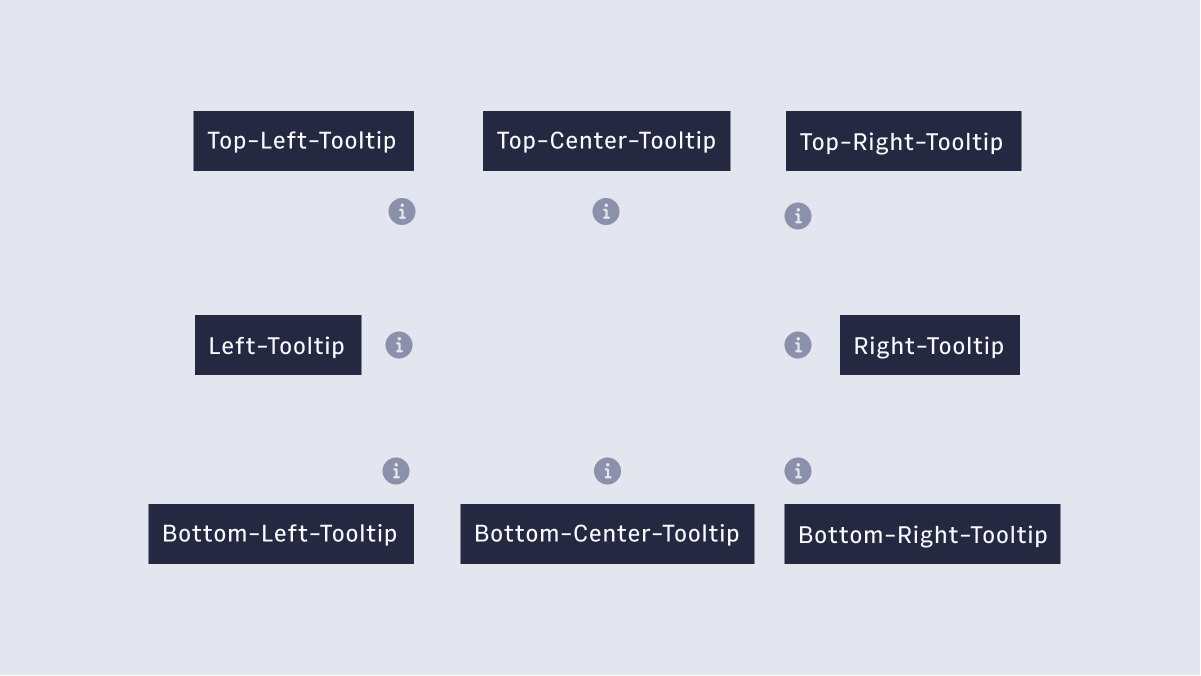
Tooltips may be positioned top, bottom, left, or right to the trigger element. The arrow of the tooltip may be aligned to left, center or right. Try and avoid obscuring contextual content.
Usage
Components a tooltip can be attached to:
- Icons
- Text Links
- Images
- Buttons
They should not be used for information that is vital to task completion.
Triggering the opening and closing of a tooltip Tooltips should appear immediately on hover and focus. They should close when the user hovers off of the component, or when focus is lost.
Accessibility
Do not use tooltips for information vital to task completion. The elements they are attached to should usually make sense on their own, but a tooltip can help provide a little bit more information--especially for new users.
Keep the content minimal, they are not intended to hide critical content.
If you want interactive content, you can use a Dialog.
WAI-ARIA Roles, States, and Properties The element that serves as the tooltip container has role tooltip.
The element that triggers the tooltip references the tooltip element with aria-describedby.