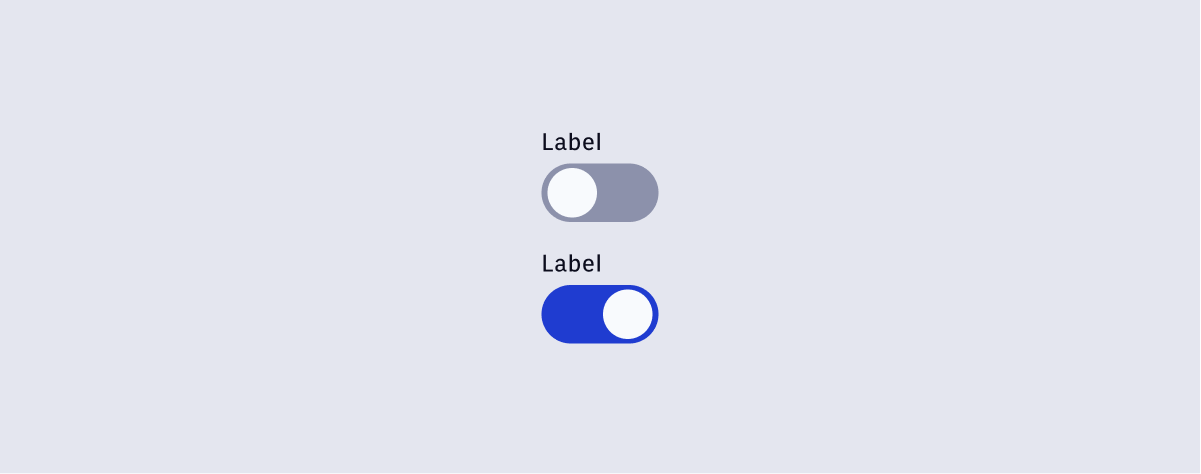Toggle 🚧
Overview
Toggles are a control that is used to quickly switch between two possible states. The user should see immediate feedback when interacting with a toggle.
- Usage
- React
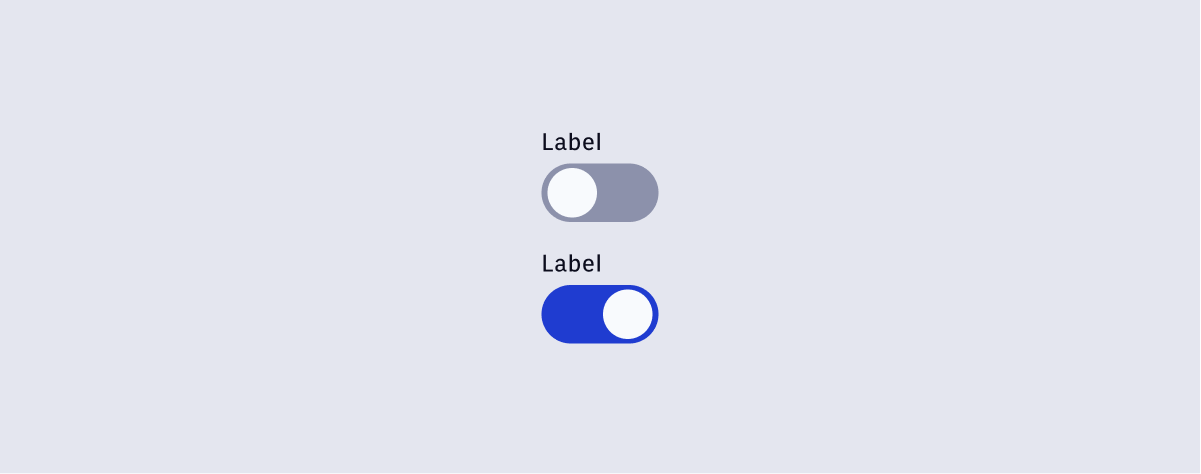
Toggles are a control that is used to quickly switch between two possible states. The user should see immediate feedback when interacting with a toggle.