Revision history
Overview
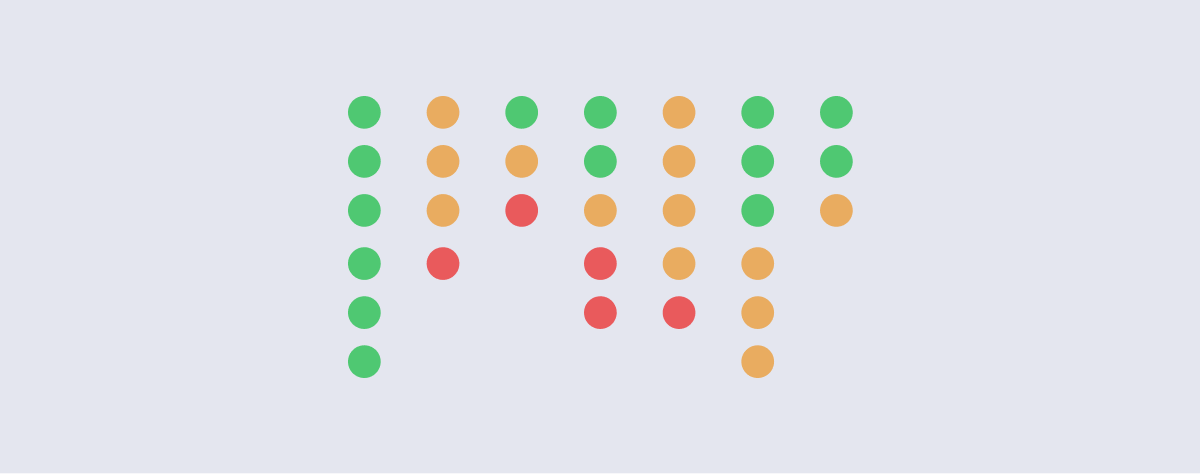 Throughout Arc Publishing users create, revise, and publish content. The collaboration during the authoring process requires a robust system for displaying and accessing revision history. When creating an area that displays a revision history, follow these key principles to create an experience that fits in with the rest of Arc.
Throughout Arc Publishing users create, revise, and publish content. The collaboration during the authoring process requires a robust system for displaying and accessing revision history. When creating an area that displays a revision history, follow these key principles to create an experience that fits in with the rest of Arc.
Pattern structure
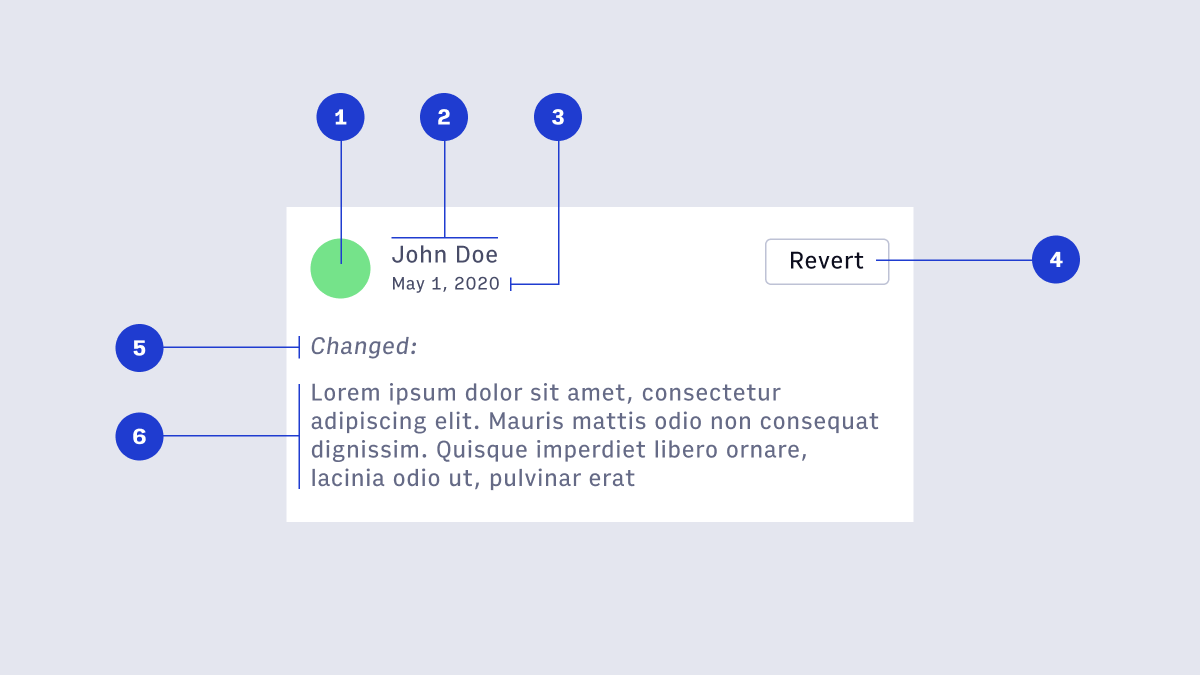
- Status Visual Indicator
- Author/Editor/User
- Key Indicator - This is the primary information that differentiates each revision history item. This is usually date/time.
- Ability to roll back to a previous revision state (optional)
- Status Text
- Indication of what was changed (optional)
Usage
Revision History should be available to users in areas of the suite where content is edited. What final form revision history takes depends on the content that is edited, and how users need to interact with older versions.
Color states
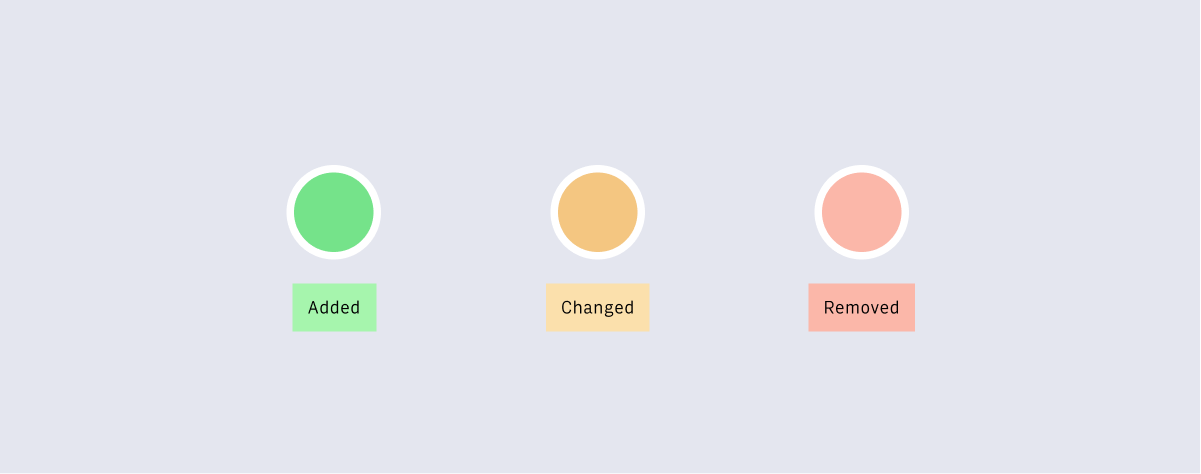 For communicating status changes, use the industry standard:
For communicating status changes, use the industry standard:
- Green - for communicating when items are new
- Yellow - for communicating when items are not new, and have been changed.
- Red - for communicating when items have been removed.